Generating reports
Last Updated: 20/07/2021
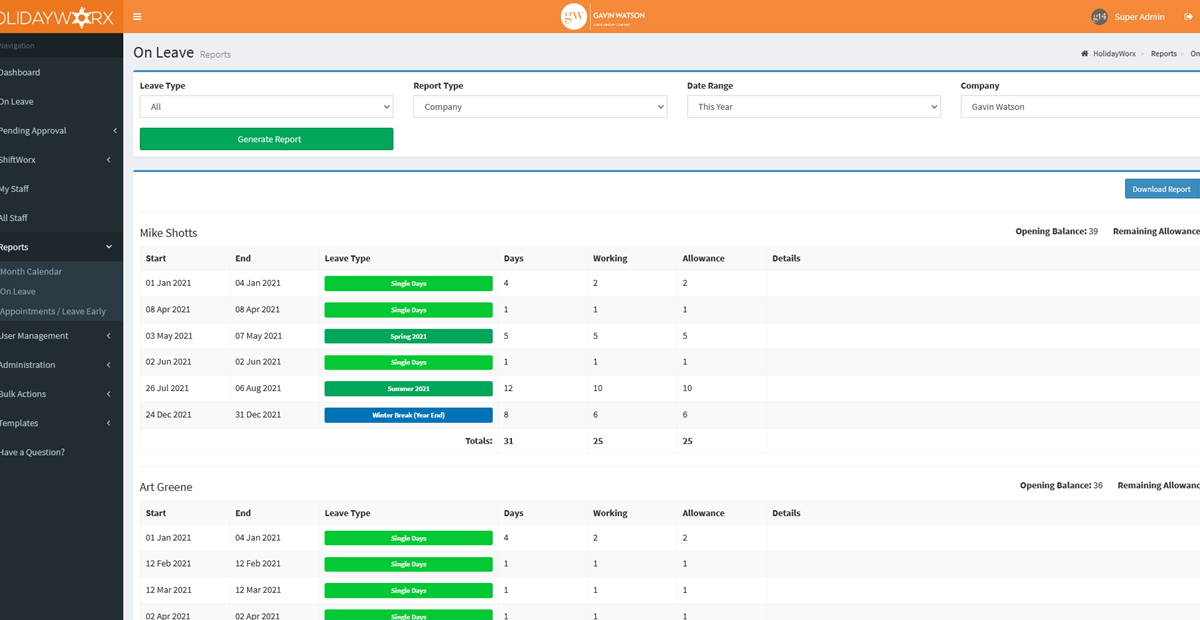
If you have the appropriate admin rights to your HolidayWorx organisation then you will find "Reports" listed in the left hand navigation.
Month Calendar
This view just gives a quick overview at a glance. You filter this using the dropdowns at the top based on
- Company / Department
- Month to view
- Holiday year
On Leave
This is more of a data export view of the results. Again we filter using the dropdowns at the top. These filters may dynamically change as you make selections, such as "Report Type" based on company or department will change the other filters to suit this context.
Results are shown broken down by staff memeber along with their initial and existing leave allowance.
Clicking "Download Report" will send this in browser to you to download in an Excel XSLX format
Clicking the arrow beside "Download Report" will give you the option to "Email Report" which on clicking "Yes, Send Email" will mail this to the address associated with your account.
Appointments / Leave Early
As appointments do deduct from a staff memebers allowance these are not tracked within the On Leave report. Instead the results of this are shown here. This works in the same fashion as the On Leave report using filters to make your results selections.